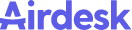Modern Gantt chart software can help you quickly plan projects and track their progress.
How?
Gantt charts give you a view of all your tasks over time. They, essentially, help you stick to your project’s deadline so that you don’t miss deadlines and go over budget. After all, time is money!
In this article, we’ll explain what a Gantt chart is and reveal the key benefits of using this system.
What is a Gantt Chart?
A Gantt chart is a visual tool that helps manage a project’s or a production’s schedule, enabling teams to assess delivery times and critical resources.
For the project management, the chart visually shows a panel with the tasks that the team needs to accomplish, the precedence relationship between them, when the tasks will start, their duration, the person responsible, and the expected deadline. This way, it’s easier to let the team know what their responsibilities are, and to follow the project’s development.
What is the origin of the Gantt chart?
The first version of the chart was known as the Harmonogram and was developed by Polish engineer Karol Adamiecki in the early 19th century. The Harmonogram was a document capable of visually keeping track of the workflow.
But it was a century later, in the 20th century, that North American Henry Gantt was inspired by Ademiecki’s model to create the Gantt Chart as we know it today. The goal was to avoid delays in production in American factories by helping industrial supervisors.

What are the benefits of the Gantt chart?
The main benefit of the Gantt chart is to show, clearly and visually, the development of tasks in a project and the operations of production orders, and thus facilitate the understanding of all those involved in the work. This goal is achieved through bars or lines that represent the timeline and show the duration of each task and the total time that will be necessary to fulfill the entire project or the manufacturing of a product in the case of an industry.
Gantt charts help project managers visualize:
The project timeline
Which tasks belong to the project
Who is working on the tasks
The task duration
The order in which the tasks must be completed
How these tasks overlap and associate with each other
Benefits of the Gantt Chart
Segment tasks: the tool segments a complex goal into several smaller tasks and thus analyzes what should be done, by whom it should be done, and when it should be done, much simpler.
Distribute responsibilities: you can enhance the chart with information on who is responsible for each task or operation, facilitating communication among collaborators.
Interdependence of activities: an overview of the project, considering the interdependence relation between tasks and operations, simplifies the compliance with the project’s deadline or with a production order.
Defining deadlines: the Gantt chart helps you define deadlines, since you will have an overview of all tasks, their durations, and interdependency relationships, and will thus be able to define realistic delivery times for your clients and take actions to reduce delivery times.
Track progress: You can also use the tool to allow your entire team to track the development of a project or a production order.
Coordinate everyone involved: often different teams work on different parts of a single project. Gantt charts give insight into all elements at any given time and indicate when responsibility should pass to the next person.
Alternatives to Traditional Gantt Charts
Fortunately, there are alternatives to Gantt charts that provide a comprehensive view of how all your work fits together, without the typical limitations of a traditional Gantt chart that relies on spreadsheets.

Tools for your planning
A collaboration platform like Airdesk can help you manage, coordinate, and add details to your work in the same place you plan it, while also spending less time setting everything up.
With Airdesk’s Timeline View, you can craft project plans with realistic deadlines to avoid any timing conflicts and make adjustments as work progresses.
Actions
Within the Timeline view, tasks will be organized by start and due date and grouped into tracks. This feature includes a list of actions to streamline your work.
Month
Track your projects by month to better organize and manage your team’s work with a simple timeline view.
Year
You can flexibly plan your work overtime and make adjustments in real-time, keeping tasks in sync at each project stage.
Plan projects like a pro
Whether you choose a Gantt chart or a similar alternative, any team must be able to visualize project planning. This allows you to show how all parts of the project fit together, share it with the team, and adjust plans as work progresses to ensure the project runs successfully.