Complete feature list
Empower your business with all the right tools to get work done.
Explore our comprehensive feature list broken down by sections.
Deals managing
Manage any kind of deal and track its progress. Know exactly what the state of the deal is and how many deals were closed each month.
Accounts managing
Organize and categorize all types of accounts with which the company works on a single platform.
Classification managing
Check whether the hours entered, whether by project, contract or assistance, are correct or if there are any irregularities.
Accounts billing
Know exactly the value you need to charge each client, according to detailed time records and reports.
Contacts managing
Centralize all your contacts in one place and access them whenever you want. Organize them according to your needs and interests.
Contracts managing
Know exactly how many hours are included in the contracts, what their value is, how many tasks are pending, and more.
Invoice managing
You can quickly find the invoice you are looking for by adding filters. You can also create advanced custom filters to make your search easier.
Subscriptions managing
With this module, you can easily control subscriptions such as registrations and renewals of brands, domains, hosting, programs/software, licenses, and warranties.
FAQ
Frequently Asked Questions
Yes, to help with this task you can download the template here.
For a more detailed guide, read this article from our blog.
For a more detailed guide, read this article from our blog.
Yes, to do so, you must be an administrator of the workspace or have the correct permissions. You should access the administration area and configure the pipelines according to your needs. Each Airdesk module can have a different pipeline.
Each workspace is private.
Yes. To find out how, read this section of the documentation here.
To customize your dashboard, simply drag and drop the frames as you prefer. You can also choose which frames are displayed or which frames are hidden. If you are not happy with the way it looks after the changes, you can also revert it.
Scheduled tasks can be viewed by the user, the department manager, the task followers (defined by the user or the user who scheduled the task) and the workspace administrators.
To add team members to a service, you must add either the user’s department or set the user as a follower.
Airdesk does not have tags, but through advanced filters and omni search it’s possible to find anything in Airdesk using associated words.
To edit a task in Airdesk, simply go to the task dashboard and click on the pencil next to the task you want to edit.
Note: you can only edit tasks assigned to yourself.
When a task is completed, you should move it to the closed or completed state, depending on the pipeline configuration. Airdesk
Tip: For a better task organization, you should create a closed, completed or canceled state in the pipeline.
Yes, you can choose from 6 types of views: List, Calendar, Gant, Kanban and Cards. Just select one of them in the upper right corner of your dashboard.
Yes, after creating the workspace, the administrator can send invitations to other team members and each one will have a personal and private account.
The timer is a tool to improve time management. You can access this tool in any Airdesk module via the main bar on the clock icon. You can use as many timers as you need and operate more than one timer at once. (To do this, you must turn on the “multiple timers” option)
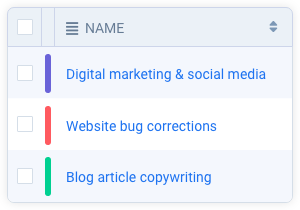
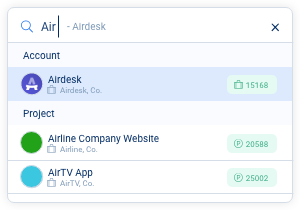
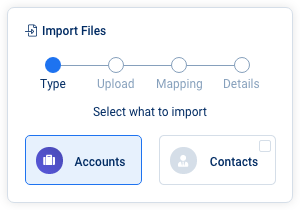
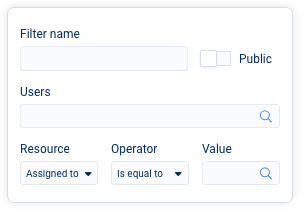
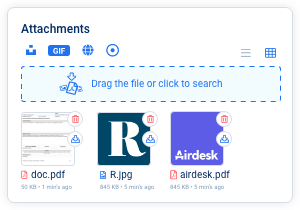
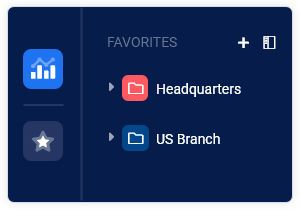
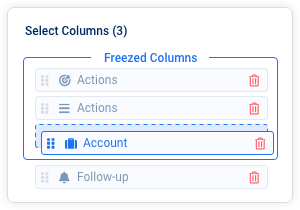
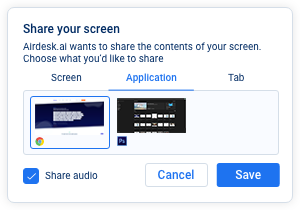
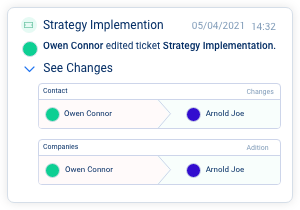
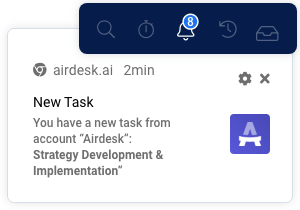
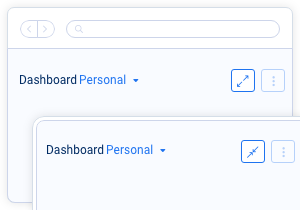
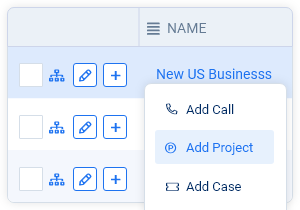
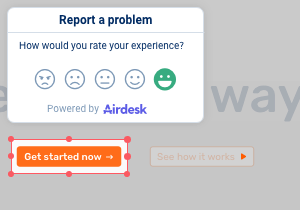
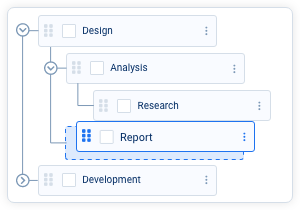
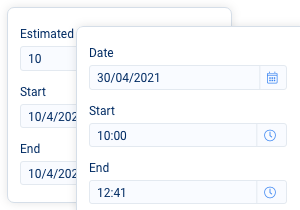
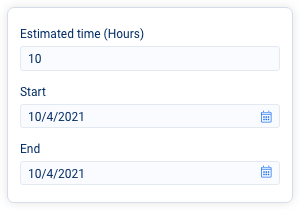
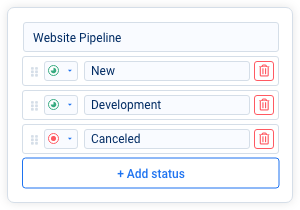
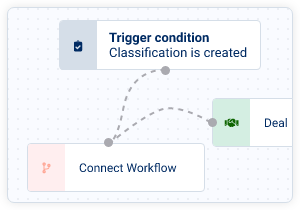
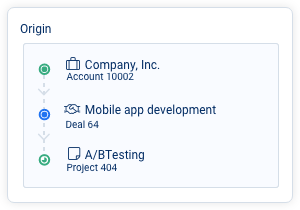
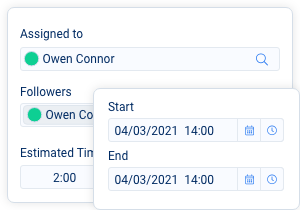
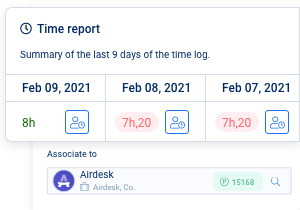

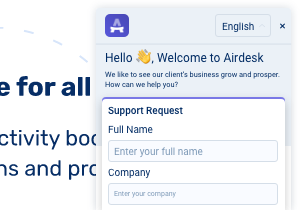
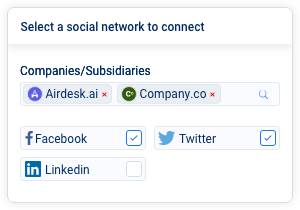
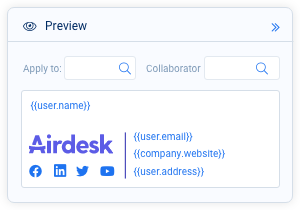
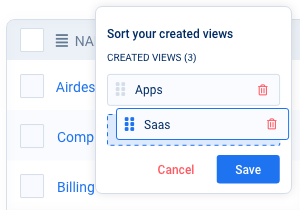
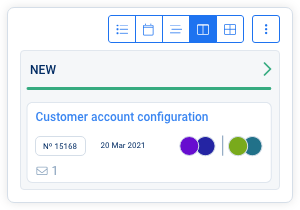
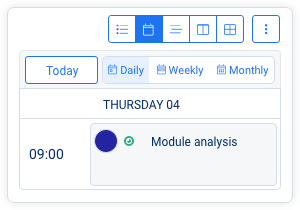
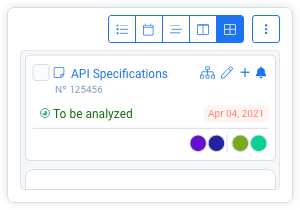
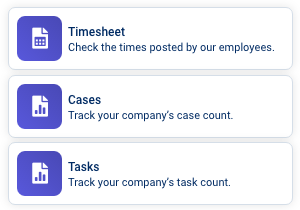
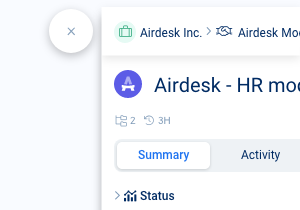
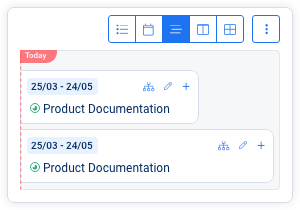
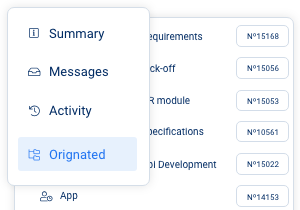
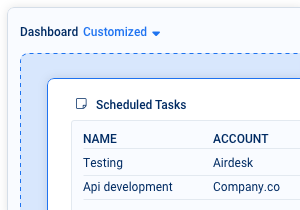
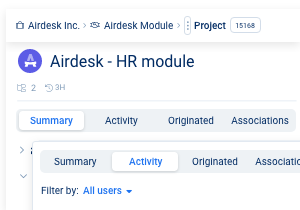
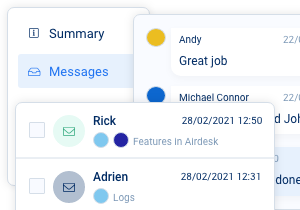
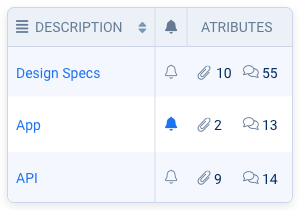
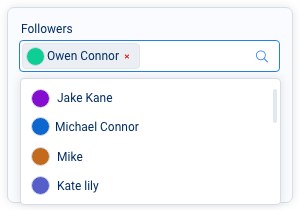
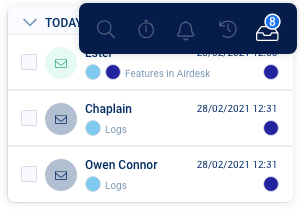
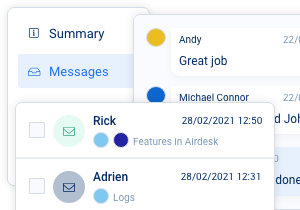


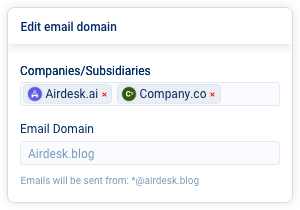

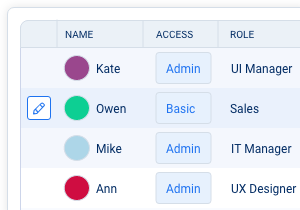
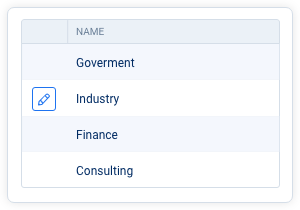
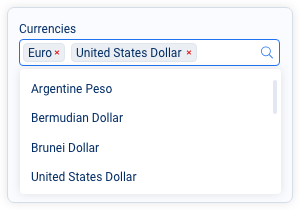
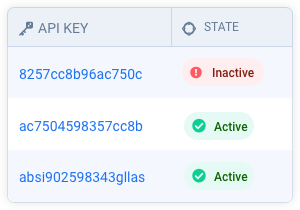
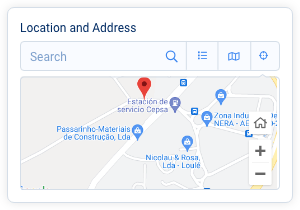
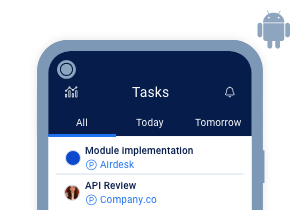
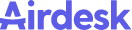

Social media posting