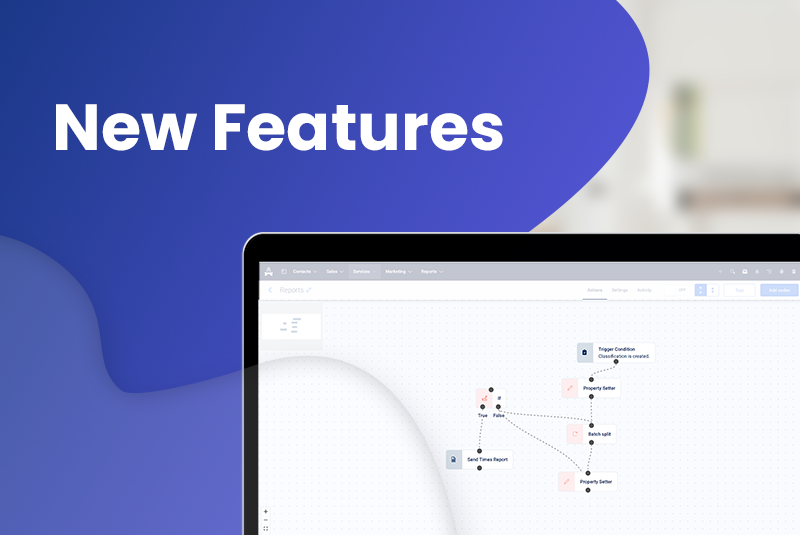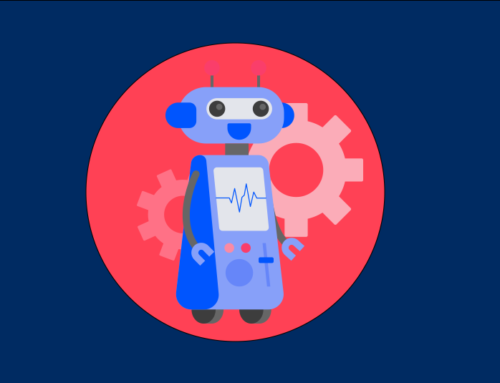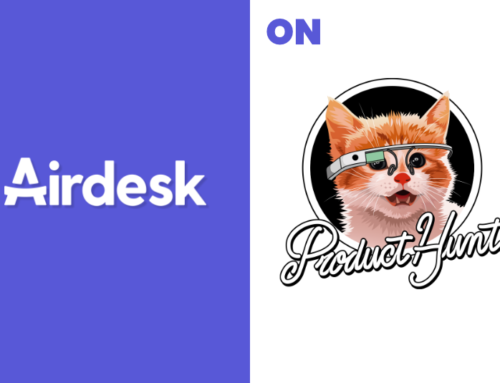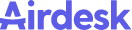Q1 2022 started big for Airdesk, with the presentation of new features focused on optimizing your business and team productivity. In this article, we will introduce some of the most important features published in the last 3 months.
360 View
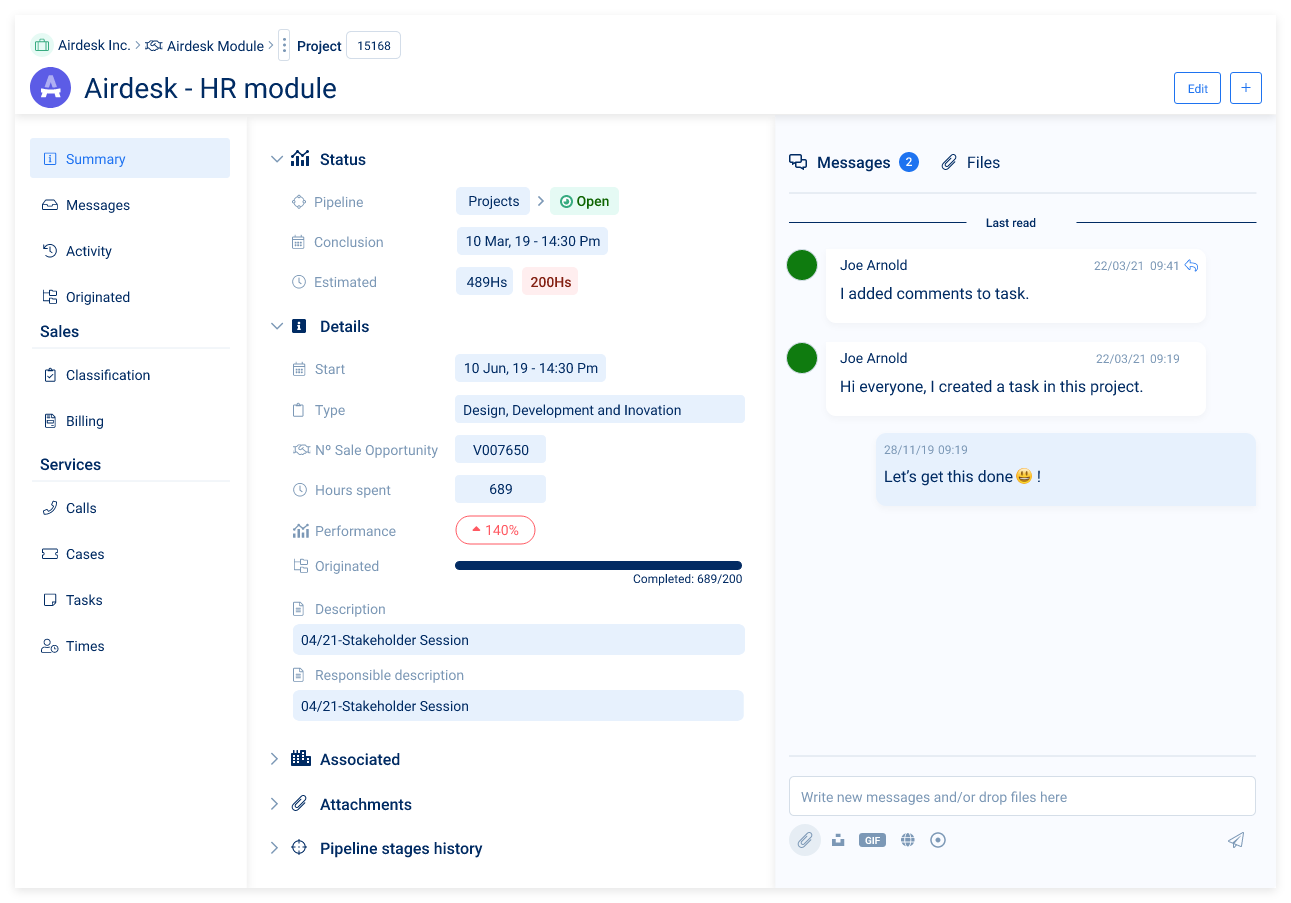
The 360º view brings Airdesk the possibility to see everything associated with a record in just one place. With this powerful feature, the user will be able, through an Account, to understand all the details of the customer, from messages between colleagues, emails received, the history of activity in the account and everything that originated from it. In addition, it is possible to filter any type of business or service registration that has been associated with that account.
This functionality is available in the Accounts, Contacts, Deals, Projects, Cases and Tasks modules, and can be accessed by clicking on the title of the record or by clicking on the “360 View” option in the list of options for each one.
Related attachments
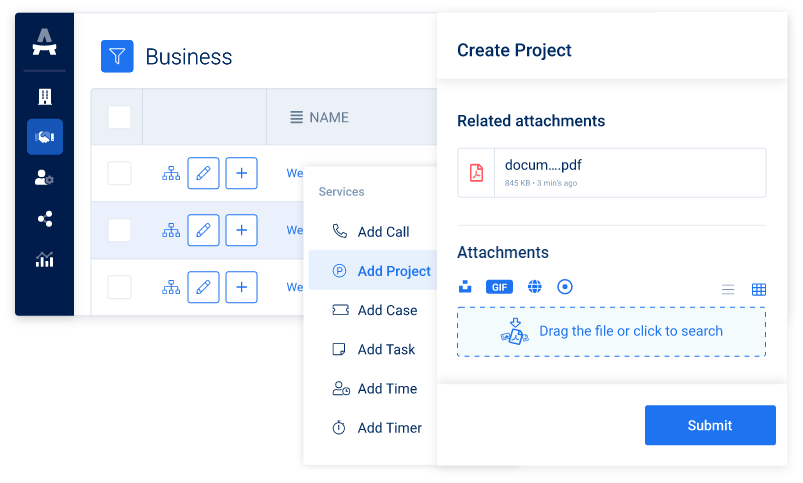
Document management is now easier. With this function, the user can get the documents that already exist in Airdesk without having to download and upload them.
Airdesk allows the management of several areas of a company, from the business area to the management of projects and tasks, among others. When we are in a commercial process with the client, there are many documents and emails that can contain important information for the follow-up of the process, and Airdesk allows the user to create records associated with the respective business, with the possibility of selecting existing documents.
In this way, there is no longer the need to download documents and upload them again, as they are all already available within the application. The user will be able to select only those that he will need and preview them in Airdesk.
Favorites
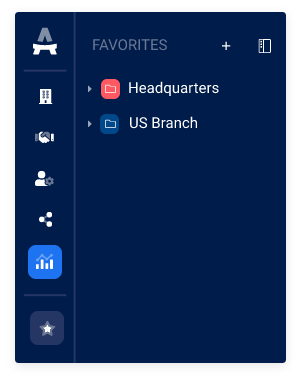
In some cases, we need to quickly access records on Airdesk, so we’ve added a new area to the menu to manage our Favorites. In this area we can create quick shortcuts to the functions we use the most and organize them in the way that makes the most sense.
For example, if we are working on a project, we can create a folder with direct access to the project and with the respective tasks or details needed to prepare it. This way we can quickly access project information and update the list during the project.
Text editor

Airdesk’s text editor has gained a new way of working, much more complete to adapt to any type of business. With the new text editor, we can create records with the highest level of detail, so that the information in Airdesk is complete and easily accessed by all users.
In addition to having the most popular functions such as changing the type, size, and color of the text, creating lists, and removing the format of texts, we can also use other more advanced settings such as creating and manipulating tables, creating citations, or sharing code blocks.
Finally, the Speech to Text function has also been added, which gives us the option of dictating texts without having to write them manually. This option is available for English and Portuguese languages.
Form template
In everyday life, performing the same task several times can be a normal process. For example, if we sell the same product several times, we may have to register several deals with the same information, which becomes a repetitive task.
To help optimize this process, we have created a template creation option, where we can save the form templates that we have been creating, for future use. In this way, when we need to obtain the same information for other records, we just need to import an already recorded template so that all the fields are filled in automatically.
Get to know all our features on our website and discover how to optimize your work with Airdesk.