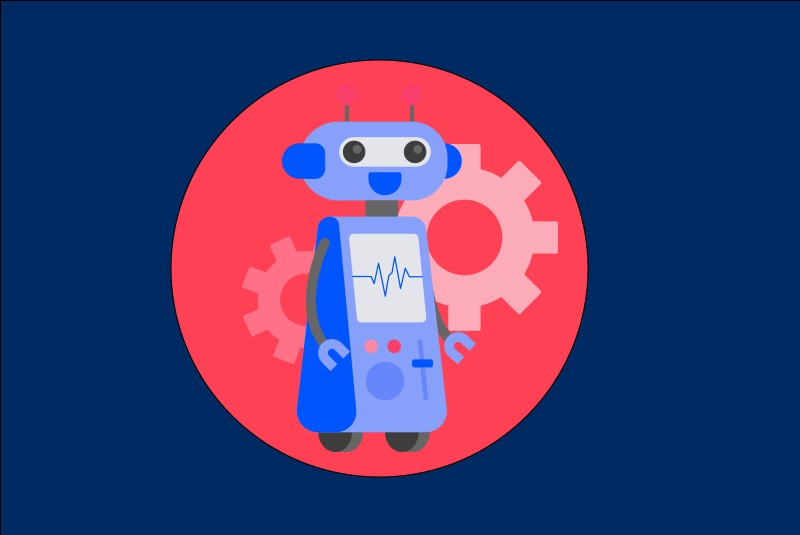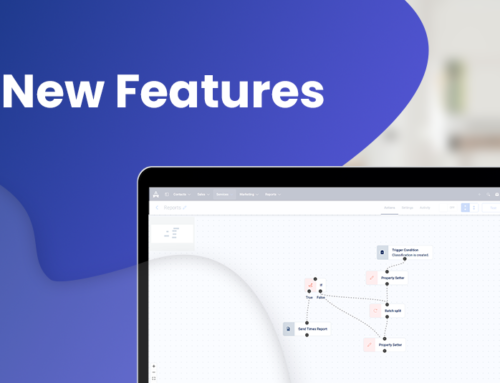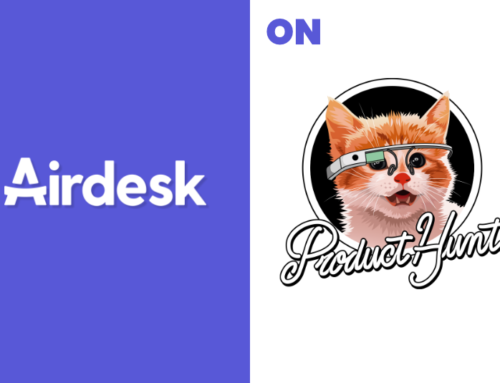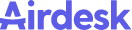The new Automation module has arrived at Airdesk, a very powerful feature that will help your company to eliminate hours of administrative work and increase its productivity.
Airdesk is a complete tool for managing all your business services and, with the help of our new Automation module, all this management can be done in a simpler and more automatic way, so teams are focused on the work that really matters.
This module arises from the need to reduce as much administrative work as possible and to avoid some human errors, such as forgetting to perform some important action.
How does Airdesk Automation work?
Automation is a very powerful module of Airdesk that allows users to create automatic workflows to reduce some repetitive actions that until now are done manually, taking up hours of work where they could be focused on other tasks.
Creating a contract when a deal is closed, creating multiple tasks each time a project is created, are two examples of repetitive processes that can be automated in Airdesk.
With automation, a user can create a workflow that starts running when a certain event takes place, which we call a trigger. This trigger can be triggered when a record is created or edited, manually and by a third party via a webhook.
When triggered, the workflow will start to run the configured steps, which can be creating records in Airdesk and sending emails or reports in PDF format, among others. Intermediate conditions can also be used that make it possible to validate in more detail whether the record has the right condition to proceed or not.
Airdesk Automation Concepts
To start using workflows, it is first necessary to understand the concepts used in the module. There are five basic concepts to understand how Automation works:
- Workflows
- Triggers
- Conditions
- Actions
- Variables
Workflows
Workflows allow you to automate actions within your system based on criteria that you set. Automation workflows are made up of three parts: triggers that kick off the flow, conditions that refine the rule, and actions that perform tasks in your site.
Triggers, conditions, and actions are the building blocks of automation. Simply combine these components to create workflows that can do anything from auto-closing create new tasks to notifying specific teams when a ticket changes state.
Triggers
Every workflow starts with a trigger. They kick off the execution of your flow’s. Triggers will listen for events in Airdesk, such as, for example, when a project is created or when a field value is changed.
Triggers can be set to run on a schedule and can be customized before being applied to a workflow.
Conditions
Conditions are one of the most important functions to create powerful workflows. With them we can create loops to validate various records, create custom properties, use the If/Else functions, among others.
Actions
As the name implies, these are the actions that we want our workflow to perform. It can be from sending an email, creating a project, creating a task, sending a report, etc.
Variables
Variables allow you to access and manipulate a wide range of data from your Airdesk workspace. They can add significant power and complexity to your rules. For example, {{adn[“Project Trigger”][“name”]}} off the name of the project.
Best ways to use Automations
The possibility of using workflows makes it possible to automate a large part of your work processes, making it more profitable. There are several ways to optimize the work, but to understand which are the best for your day-to-day, you will have to analyse your processes to understand which ones can be automated.
Although many jobs are done differently, there are some flows that are the most used in any business:
- Send a personalized email at one stage of the process
- Create a contact when an account is created
- Create and assign a task when a project changes state
- Send a PDF report by email whenever a record is created
These are just a few examples of what you can do with automations, but the best part of this feature is that it can be used to run any Airdesk function and with a personalized workflow for each user.
Why do I need automation?
Now that you know how Automation works and how you can use it to optimize your work, we are going to show you some benefits of using this feature.
End repetitive tasks
Creating automations eliminates the need to perform multiple repetitive actions that can impact motivation, accuracy, and efficiency throughout the day. This feature will remove a lot of administrative work and help you save time for other important tasks in your work.
Eliminate human error and ensure information is not lost
People sometimes make mistakes, even if they are careful and detailed. Sometimes these errors can accumulate and end up losing important details of a business or project.
For example, it is easy to forget to send an email, or to call the wrong person because you chose wrongly due to tiredness or being too busy at the time of registration.
With process automation, Airdesk will take care of preventing these errors and organizing your tasks automatically.
Time saving
With the use of automatic processes such as sending emails, creating tasks, among others, the time that was previously spent performing these steps is now used in other equally important tasks.
Over the days, it is possible to verify that there was an increase in productivity due to the hours that were saved with the use of automatic processes.
Get started with Automation in Airdesk
Automation in Airdesk is now available to all users if they are workspace owners or admins. Access to this module can be done through the “Services” menu, followed by “Automation”.
With this new Airdesk feature, start optimizing your workflow today and let the software do its repetitive work, eliminate human error in data processing, and send much more accurate notifications and reports.