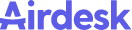Full screen mode
You can use the full screen mode to better view your dashboard and focus on a specific information.
Any questions?
Our customer support is our top priority. We’re here to answer all you doubts and questions.
Any questions?
Our customer support is our top priority. We’re here to answer all you doubts and questions.