Lista completa de funciones
Potencia tu empresa con todas las herramientas adecuadas para realizar el trabajo.
Explora nuestra lista completa de funciones desglosada por secciones.
Gestor de negocios
Gestiona tus oportunidades de negocio y realiza un seguimiento de su progreso. Conoce los estados del trato y cuántos acuerdos se cerraron cada mes.
Gestión de cuentas
Organiza y categoriza las cuentas con las que tu empresa trabaja, sean internas o externas, dentro de una única plataforma.
Gestor de clasificaciones
Comprueba si las horas ingresadas, ya sea por proyecto, contrato o asistencia, son correctas o si existen irregularidades.
Facturación de cuentas
Conoce exactamente el valor que necesitas cobrar a cada cliente, de acuerdo con informes y registros de tiempo detallados.
Gestión de contactos
Centraliza todos tus contactos en un solo lugar y accede a ellos cuando quieras. Organízalos según tus necesidades e intereses.
Gestión de contratos
Conoce exactamente cuántas horas están incluidas en los contratos, cuál es su valor, cuántas tareas están pendientes y más.
Control de facturación
Puedes encontrar rápidamente la factura que estás buscando agregando filtros. También puedes crear filtros personalizados avanzados para facilitar su búsqueda.
Gestor de suscripciones
Con este módulo, podrás controlar fácilmente suscripciones como registros y renovaciones de marcas, dominios, hosting, certificaciones y seguros con vencimiento, garantías o licencias de software, entre otros.
FAQ
Preguntas frecuentes
Yes, to help with this task you can download the template here.
For a more detailed guide, read this article from our blog.
For a more detailed guide, read this article from our blog.
Yes, to do so, you must be an administrator of the workspace or have the correct permissions. You should access the administration area and configure the pipelines according to your needs. Each Airdesk module can have a different pipeline.
Each workspace is private.
Yes. To find out how, read this section of the documentation here.
To customize your dashboard, simply drag and drop the frames as you prefer. You can also choose which frames are displayed or which frames are hidden. If you are not happy with the way it looks after the changes, you can also revert it.
Scheduled tasks can be viewed by the user, the department manager, the task followers (defined by the user or the user who scheduled the task) and the workspace administrators.
To add team members to a service, you must add either the user’s department or set the user as a follower.
Airdesk does not have tags, but through advanced filters and omni search it’s possible to find anything in Airdesk using associated words.
To edit a task in Airdesk, simply go to the task dashboard and click on the pencil next to the task you want to edit.
Note: you can only edit tasks assigned to yourself.
When a task is completed, you should move it to the closed or completed state, depending on the pipeline configuration. Airdesk
Tip: For a better task organization, you should create a closed, completed or canceled state in the pipeline.
Yes, you can choose from 6 types of views: List, Calendar, Gant, Kanban and Cards. Just select one of them in the upper right corner of your dashboard.
Yes, after creating the workspace, the administrator can send invitations to other team members and each one will have a personal and private account.
The timer is a tool to improve time management. You can access this tool in any Airdesk module via the main bar on the clock icon. You can use as many timers as you need and operate more than one timer at once. (To do this, you must turn on the «multiple timers» option)
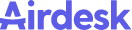
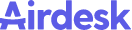
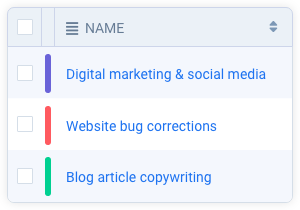
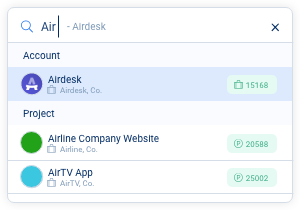
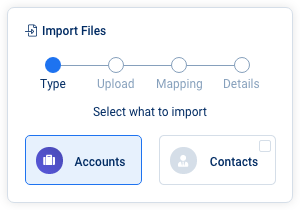
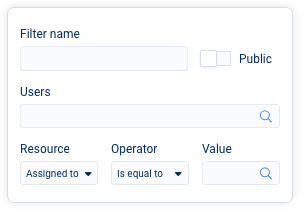
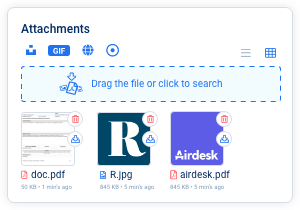
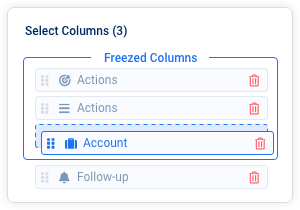
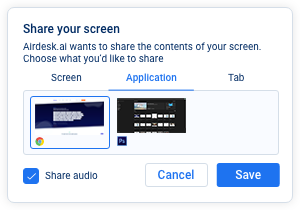
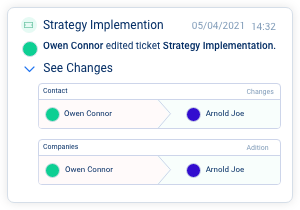
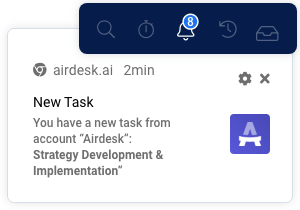
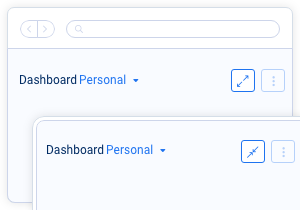
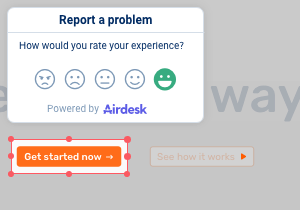
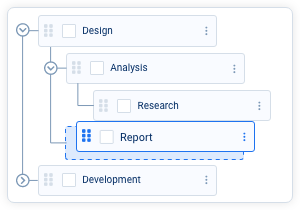
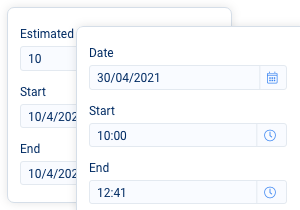
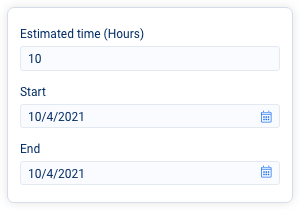
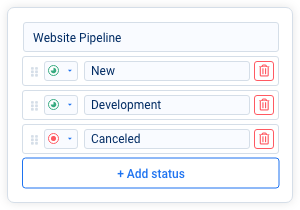
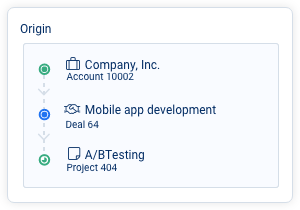
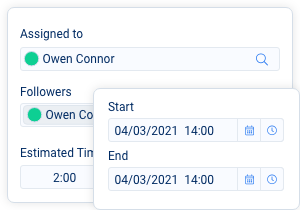
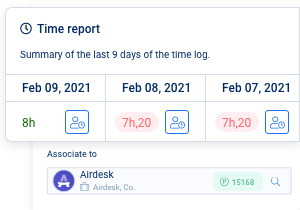

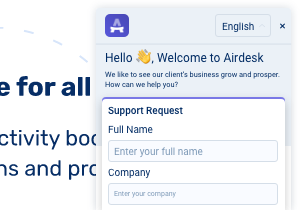
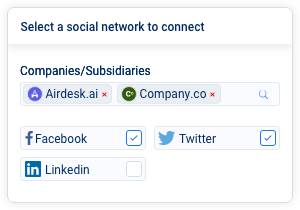
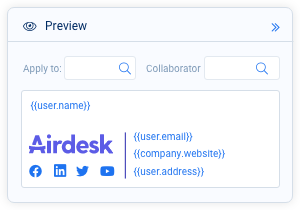
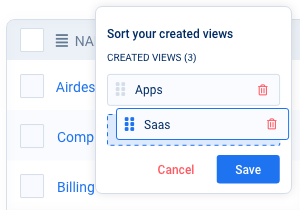
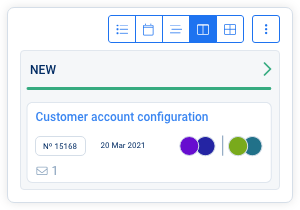
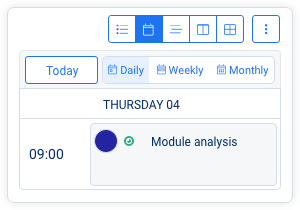
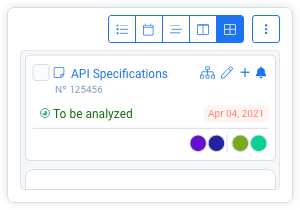
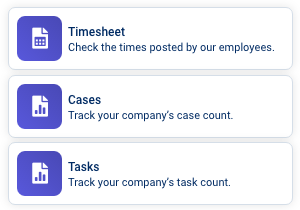
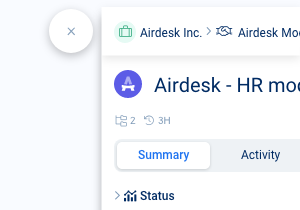
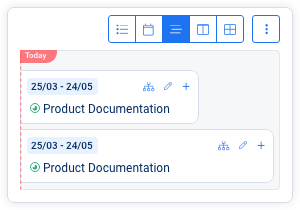
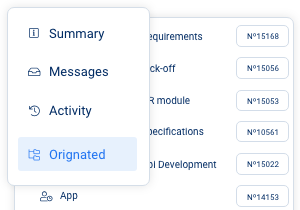
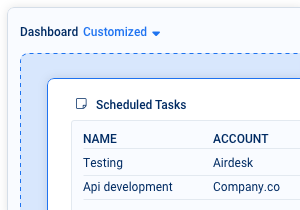
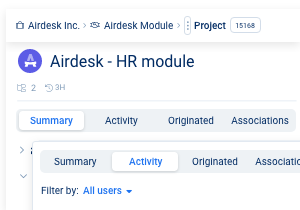
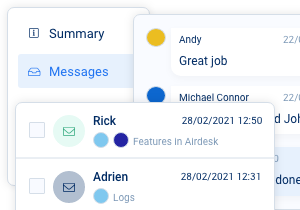
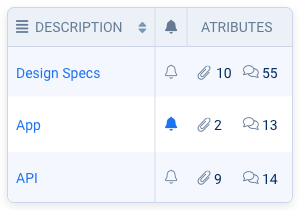
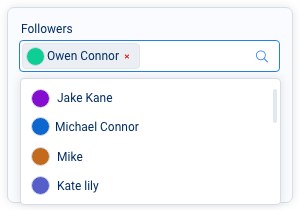
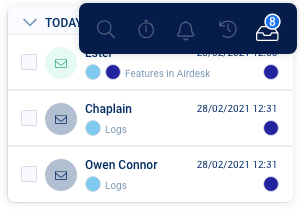
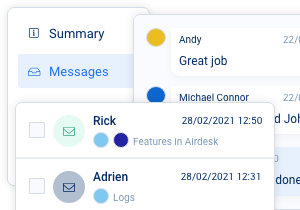


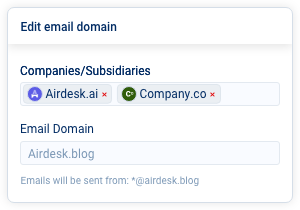

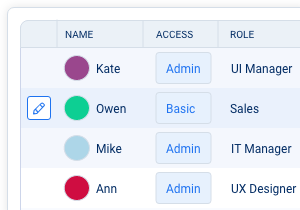
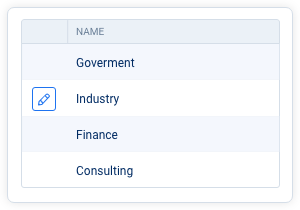
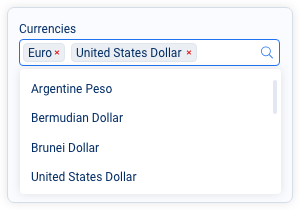
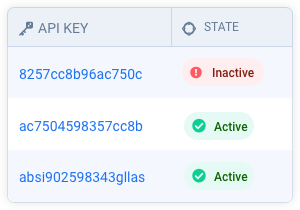
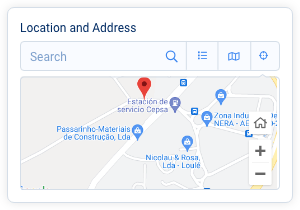
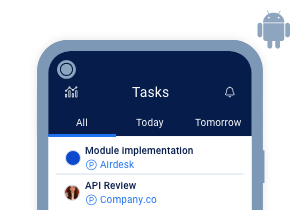

Publicación en redes sociales